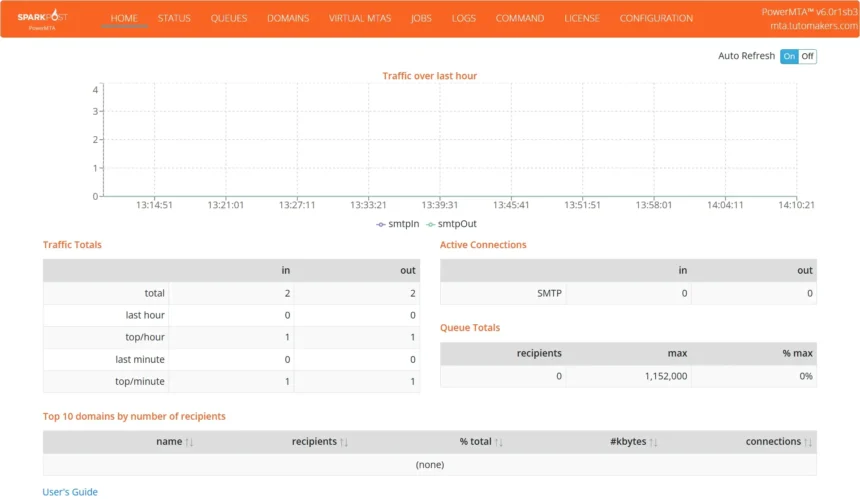PowerMTA (Mail Transfer Agent) is a high-performance software used for managing email delivery, optimized for sending large volumes of email. The latest release, PowerMTA 6.0, introduces several important features, including enhanced security, cloud compatibility, and better performance for large-scale email operations.
In this guide, we will walk you through the process of installing PowerMTA 6.0 on Ubuntu, Debian, RHEL, AlmaLinux, and Rocky Linux systems. Additionally, we’ll highlight some of the key changes in PowerMTA 6.0 and its benefits over previous versions, such as 5.5.
Prerequisites
Before we begin, ensure that you have:
- A fresh Linux server (Ubuntu, Debian, RHEL, AlmaLinux, Rocky, etc.)
- Root privileges on the server.
- A valid PowerMTA 6.0 license. You will need the new activation key (LAK) that is compatible only with version 6.0. If upgrading from PowerMTA 5.5, make sure you have both the 5.5 and 6.0 licenses for uninterrupted service.
PowerMTA 6.0 Features Overview
PowerMTA 6.0 introduces several new features that improve both performance and security:
- Security Enhancements:
- Upgraded to OpenSSL 3.0.8, which disallows legacy algorithms and weak key sizes.
- Introduces FIPS 140-2 compliance, ensuring PowerMTA adheres to Federal Information Processing Standards for cryptographic modules.
- New Features:
- Cloud-compatibility improvements for better scalability in cloud environments.
- Flexibility in managing email delivery and ensuring high deliverability.
- A new REST API for better control over virtual MTA configurations.
- Licensing Requirements:
- PowerMTA 6.0 requires a new LAK that will only work with v6.0 builds.
- Performance and Cloud Support:
- Optimizations to support cloud environments more effectively.
- HAProxy support for inbound traffic, allowing better identification of client IP addresses behind proxies.
Step-by-Step Installation of PowerMTA 6.0 on Linux Systems
Step 1: Preparing the System
Before starting the installation, make sure your server is up to date:
For Ubuntu/Debian
sudo apt update && sudo apt upgrade -yFor RHEL/AlmaLinux/Rocky
sudo dnf update -yStep 2: Downloading PowerMTA 6.0
PowerMTA is not available in the official Ubuntu/Debian repositories, so you’ll need to download the installer from the PowerMTA portal.
- Log in to your PowerMTA account.
- Download the PowerMTA 6.0 installer package for your system (usually provided as a
.tar.gzfile).
Step 3: Installing Dependencies
PowerMTA 6.0 requires some dependencies. Install them using the following command:
For Ubuntu/Debian
sudo apt install -y libssl-dev libpcre3 libpcre3-dev libxml2-devFor RHEL/AlmaLinux/Rocky
sudo dnf install -y openssl-devel pcre pcre-devel libxml2-develStep 4: Extracting and Installing PowerMTA
Now, navigate to the directory where you downloaded the .tar.gz file and extract it:
tar -xvzf powermta-6.0.tar.gz
cd powermta-6.0Install PowerMTA for Ubuntu/Debian
dpkg -i powermta*.debInstall PowerMTA for RHEL/AlmaLinux/Rocky
rpm -Uvh powermta*.rpmIf installing for the first time or upgrading from a different version of PowerMTA, copy the license key received from SparkPost:
cp mykey.txt /etc/pmta/license
Check that the initial configuration (/etc/pmta/config) suits your needs, check our config file example.
PowerMTA volume-audit-api-key
When using a volume-based license, an API key is needed to authenticate the PowerMTA instance for sending volume data to SparkPost. This key is provided by Sparkpost with such a license. This directive must be specified if using a volume-based license.
Syntax:
volume-audit-api-key STRINGExample:
volume-audit-api-key 98fhd72ksla93ksjdhf8372hdkslqowuePS: For some reason, the PowerMTA service may not start unless the volume-audit-api-key is set. If you don’t have one, you can use a random string as a placeholder.
Step 6: Starting PowerMTA
Once PowerMTA is configured, start the service with the following command:
sudo systemctl start pmta
To ensure PowerMTA starts automatically on boot:
sudo systemctl enable pmta
Step 7: Verifying Installation
To verify that PowerMTA is running correctly, check its status:
sudo systemctl status pmta
You can also view logs at /var/log/pmta/ for any issues during startup.
For example, to enable FIPS 140-2 compliance, you may add the following directive:
openssl-security-level = 2You can also configure specific SMTP settings, virtual MTAs, and proxy settings based on your requirements.
PowerMTA Changelog: Latest Updates and Enhancements
PowerMTA 6.0r2 – Released on December 16, 2024
New Features & Enhancements
- Automatic MX Rollups – Simplifies configuration and maintenance.
- New REST API – Enhanced management of virtual MTA configurations.
- Improved HTTP Accounting Webhooks – Supports concurrent connections for better performance.
- HAProxy Protocol Support – Allows identification of client IPs behind proxies.
- Custom Proxy Retry Attempts – Added
<proxy>.retry-attemptsdirective. - Better Certificate Handling – Supports intermediate certificates for SMTP clients.
- Enhanced Prometheus Metrics – Now includes proxy-specific errors.
- Millisecond Precision in Time to First Attempt (TTFA) – Improves diagnostics.
Bug Fixes & Improvements
- Resolved issue with “pmta trace” command hanging on empty queues.
- Fixed invalid domain message processing errors.
- Enhanced diagnostics for MX rollups and accounting records.
- Improved compatibility with older TLS versions.
PowerMTA 6.0r1 – Released on March 15, 2024
Security & Compliance
- Updated to OpenSSL 3.0.8 for enhanced security.
- Introduced FIPS compliance for cryptographic security.
New Features
- Extended outbound email proxy integration.
- Added
<domain>.proxy-retry-afterdirective. - Improved MX rollup and queue retry control.
- Added support for RHEL 8 & 9 (dropped CentOS 7, RHEL 7, Debian 9).
- Fixed issues with variable substitutions and accounting inconsistencies.
Read the full PowerMTA 6.0r1 Release Notes
PowerMTA 5.5 Updates
PowerMTA 5.5r6 (August 18, 2023)
- Fixed a potential crash caused by
<virtual-mta>.max-smtp-outdirective.
PowerMTA 5.5r5 (June 23, 2023)
- Introduced
numRetriesfield in accounting records. - Added
<domain>.bounce-category-patternsfor flexible error handling. - Improved
pmtastatscommand with gzip file support. - Security improvements in API access.
PowerMTA 5.5r4 (April 14, 2023)
- Added ARM architecture support.
- Improved TLS security and authentication.
- Allowed configuration storage in HashiCorp Vault.
- Enhanced engagement tracking and queue management.
PowerMTA 5.5r3 (April 1, 2023)
- Fixed a web monitor API security vulnerability.
Why Upgrade to PowerMTA 6.0?
Upgrading to the latest version of PowerMTA ensures better security, stability, and performance. Key reasons to upgrade:
- Enhanced security with OpenSSL & TLS improvements.
- More control over proxy and MX rollups.
- Improved queue and retry management.
- Better compatibility with modern Linux distributions.
Make sure to test new updates in a staging environment before deploying them in production.
Final Thoughts
PowerMTA 6.0 offers enhanced security, better flexibility, and performance improvements, making it an ideal choice for those running large-scale email delivery operations. By upgrading to this version, you can ensure your email infrastructure remains secure, cloud-friendly, and highly optimized for modern email traffic demands.
Remember to back up your configuration files before upgrading from earlier versions, and make sure your new PowerMTA license key is activated to ensure uninterrupted service.
Happy emailing!
For more details and installation guides, check out our latest tutorials on TutoMakers.com!